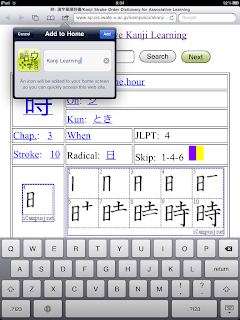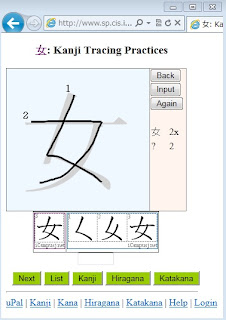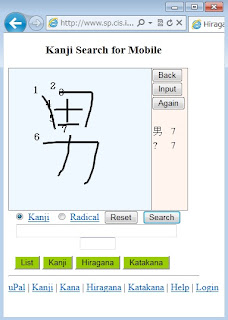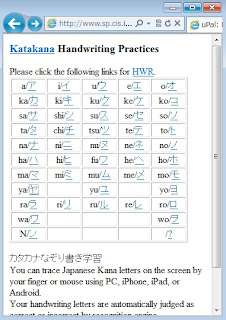But parts of hook are always shorter than main strokes, so the hooks could be omitted in case of web-based Kanji recognition as shown in the following figures. Moreover, Japanese Kanji strokes for handwriting recognition are simplified and reduced to 5 basic strokes and 10 other complex strokes, so total no. is 15. The details of complex are described in later blog.
5 directions of basic strokes of "NE, E, SE, S and SW" are permitted for Kanji handwriting recognition. But the other 3 directions of "W, NW and N" are inhibited as the following figure. The directions of "NE, E, SE, S and SW" are named as "T, H, N, S and P" for Kanji dictionary, respectively.
|
For examples, Kanji handwriting recognition such as "小,九" does not demand hook's input for accuracy. The inhibited directions of basic strokes are important knowledge for Kanji learning.
 |  |